There are times where you want to fall asleep with the TV on, and most times you’ll turn on a show or movie with your Roku. Unfortunately, if want to set a sleep timer time to shut off your Roku, you can’t. Roku streaming devices simply don’t support that feature. Even if you shut off your TV, your Roku stays on. For those of you who don’t have unlimited internet usage, that’s a problem. Don’t stress though, there are some workarounds to set up a sleep timer on your Roku. Here are your options:
- Use a Smart Strip or Smart Surge Protector
- If you have an iPhone, use Ro To Sleep App
Using a Smart Surge Protector, also called Smart Strip, is the option we recommend. This option works not only with your Roku, but any streaming device or any other electronic device plugged into it. It shuts off any device when the device plugged into the master control outlet shuts off. Alternatively, the newer smart strips allow you to use an app to set a time or countdown to shut off devices plugged into it.
Table of Contents
How Set Up Roku Sleep Timer Using A Smart Strip
To set up a sleep timer on your Roku you’ll have to buy a smart strip or smart surge protector. There are 2 varieties:
- A smart strip with a master control outlet
- A smart strip with a phone app that controls the outlets
Smart Strip With Master Control Outlet
With this solution, you plug the TV into the Master Control Outlet. Whenever your TV shuts off, so does any other device that is plugged into the other outlets on the smart strip/surge protector. You’ll have the option to plug-in devices into an “Always On” outlet too. So, what you’ll do moving forward is just set a sleep timer on your TV and the smart strip will take care of the rest. We recommend this one: Bits Limited Smart Strip.

Here are the steps to follow for installing your smart strip or smart surge protector:
- Plug your TV into the Master Control Outlet

- Plug your Roku and other devices in the other outlets
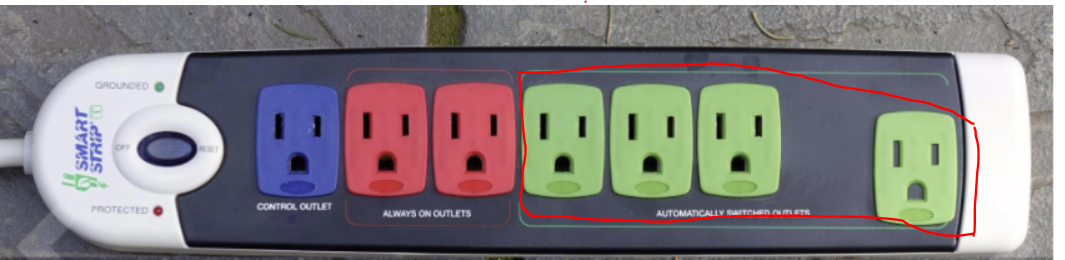
Smart Strip With Phone App
With this solution, you plug in your devices into any outlet in the smart power strip. Then you use the phone app to set times or a countdown when you want a specific outlet to turn on and off. We recommend the AHRISE WiFi Surge Protector

Here are the steps to follow for installing your smart strip with phone app:
- Download the required phone app
- Plugin your Roku and other devices that you want to control
- In the app, select the outlet your Roku is in and set what time you want it to turn on or off.
How to Add Roku Sleep Timer With an iOS App
If you have an iPhone or Apple device you there are a number of apps you can download to set a sleep timer for your Roku streaming device. The app we recommend is called Ro to Sleep.
The app is pretty straightforward. It finds your Roku device on your wifi network and allows you to set a sleep timer. Below are the steps to follow to set a sleep timer on your Roku streaming device.
- First, install the Ro to Sleep app in the app store
- Following the installation process, open Ro to Sleep: A Roku Sleep Timer
- Set the timer and click Place Timer
- Next, click Done. Your Roku Sleep Timer is set!
Once you’ve set the timer, you can close the app. You do not have to keep the Ro to Sleep app open because it runs in the background.
Most Wanted Roku Feature: Sleep Timer
Roku is an awesome streaming device that allows you to watch the most popular shows and movies. However, Roku streaming devices aren’t perfect. One of the most wanted features is a sleep timer. Roku probably doesn’t want users to shut down their Roku because it takes about a minute to start. So, they might fear users will have a bad experience because of a long wait time.
Final Thoughts
If you’re a Roku user and need to set a sleep timer then you either need to use a Smart Strip or, if you have an iPhone, use an app that allows you to set a timer. We recommend getting a Smart Strip because of this will for all streaming devices along with any other electronic device.
If you have any questions, don’t hesitate to ask. Please leave a comment below!

